AA Application Portal Guide
This document provides step-by-step instructions for how to complete the application process through the AA Application Portal, and details of what information is needed at each stage in the process. A list of all the documents you will need to provide during this process is included at the end of this document, in Appendix 1.
Important note: Once you have begun your application, you can click the 'FINISH LATER' button at the bottom of the screen at any time to save your progress so far and return to the portal to complete and submit your application at a later date.
- Please click on the following links if you wish to skip straight to a section of the guide for a particular application form screen:
- Personal Details
- Further Details
- Education
- English Language
- Personal Statement
- Reference
- Digital Portfolio
- Financial Assistance
- Data Protection
- Review and Submit
- Equal Opportunities
- Immigration
- Evidence
- Payment
- After Submission
- Document Checklist
The Application Process
To access the Application Portal, use this link:
https://ebsontrackprospect-aasa.tribal-ebs.com/Page/ProspectusList
You will be taken to the following screen with a list of AA programmes. Click the 'APPLY' button next to the programme you wish to apply for:
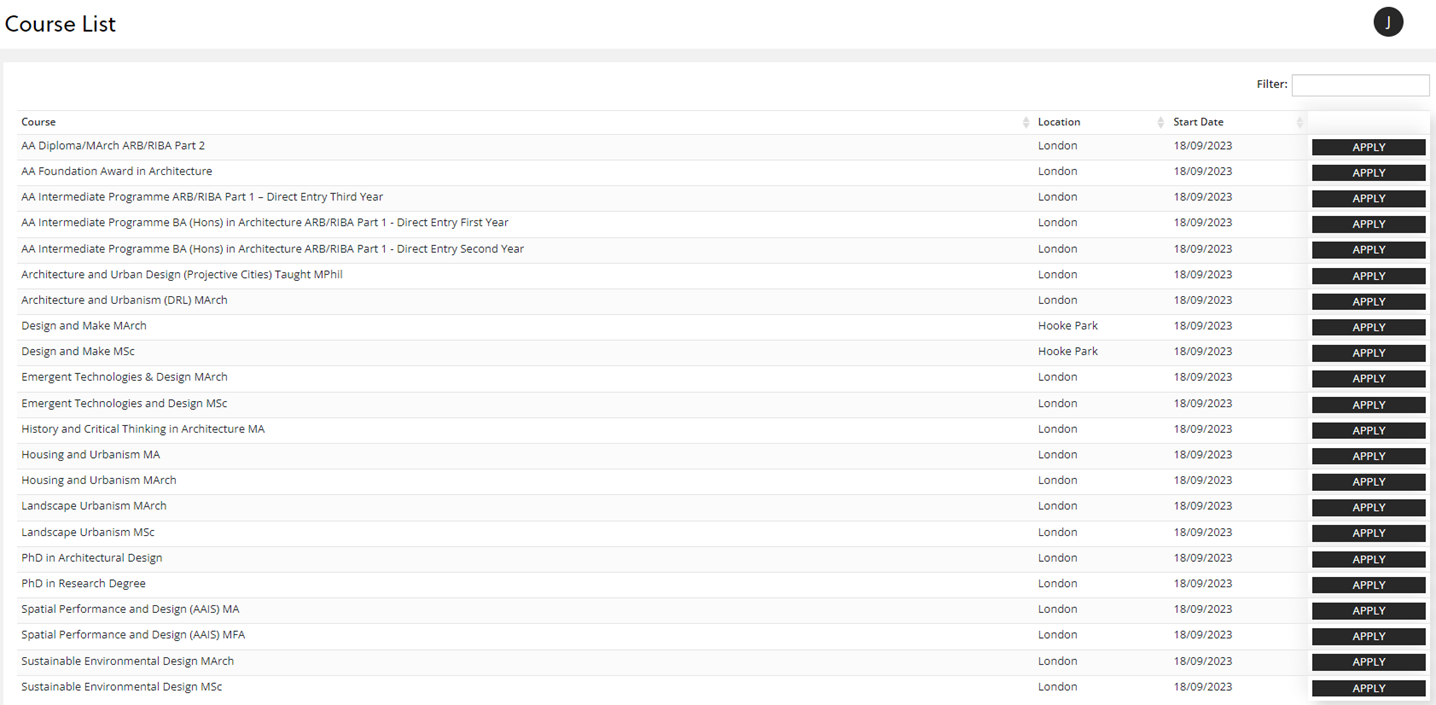
This will bring you to the login page. If this is your first time accessing the application portal, click the 'CREATE AN APPLICANT ACCOUNT' button - if you already have an applicant account use the 'Login with Applicant Account' section.
Complete the details in the form and click 'REGISTER' to create your account:
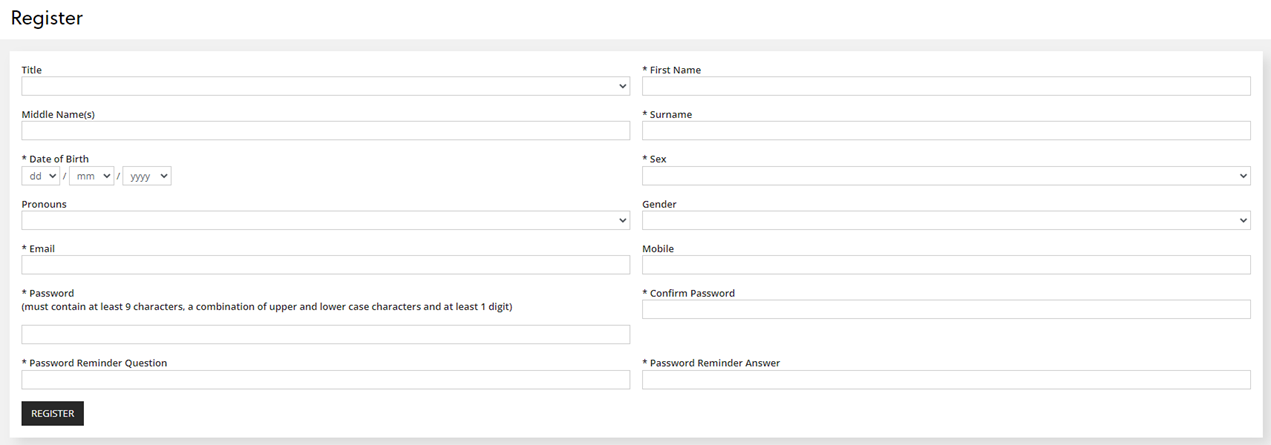
Once you have completed this form and successfully created your account, the first page of the application process will load.
⬆️ Back to top of guideApplication Form - Personal Details
Complete the personal details, emergency contact details and permanent address details on this page.
Once complete, click 'CONTINUE' in the bottom right-hand corner.
If you cannot see the continue button in the bottom right-hand side of your screen, check your browser zoom level. Be sure to set it to 100% so you can see the full screen of the application. Change text, image and video sizes (zoom) - Computer - Google Chrome Help
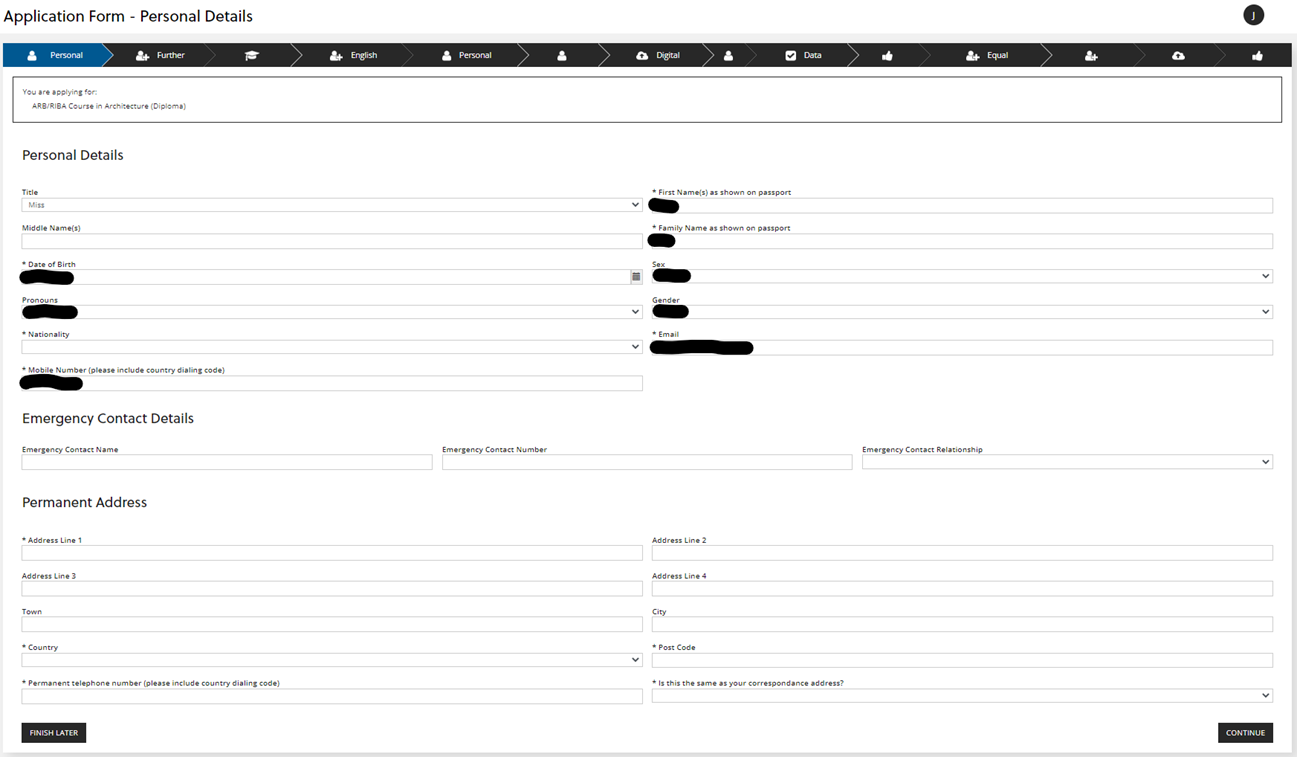
⬆️ Back to top of guide
Application Form - Further Details
Answer the questions on this page regarding additional Help & Support you might require for your studies, and whether you are applying to any other institutions or Universities.
Then click 'CONTINUE'. Again, you can click 'FINISH LATER' if you want to stop, save your progress so far and continue the application later.
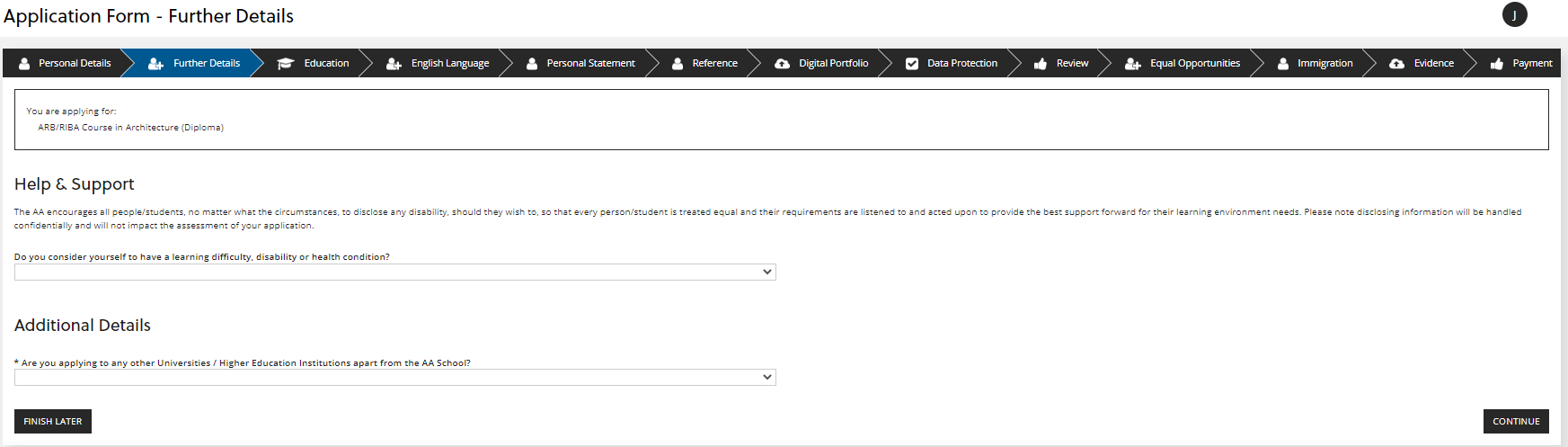
Application Form - Education
In this section you will be asked to list your education history, including the qualifications which meet the entry requirements for the programme you are applying for.
You will need to list the start date, end date, qualification type, subject major, qualification title and the address of the school, college, university or institution you studied at.
IMPORTANT: If you have not yet completed your qualification, please include the expected end date, leave the 'Year Achieved' field blank and enter either your predicted grade or enter 'Pending' in the 'Predicted Grade' field. DO NOT enter anything in the 'Overall Grade' field.
If you have completed the qualification, enter the 'Year Achieved' and the final grade in the 'Overall Grade' field. DO NOT enter anything in the 'Predicted Grade' field.
Click 'ADD' to start adding your qualifications. You will need to click 'ADD' to list each individual qualification. If you need to remove a qualification, click the row you want to delete and click the 'REMOVE' button. Once you are finished, click 'CONTINUE'.
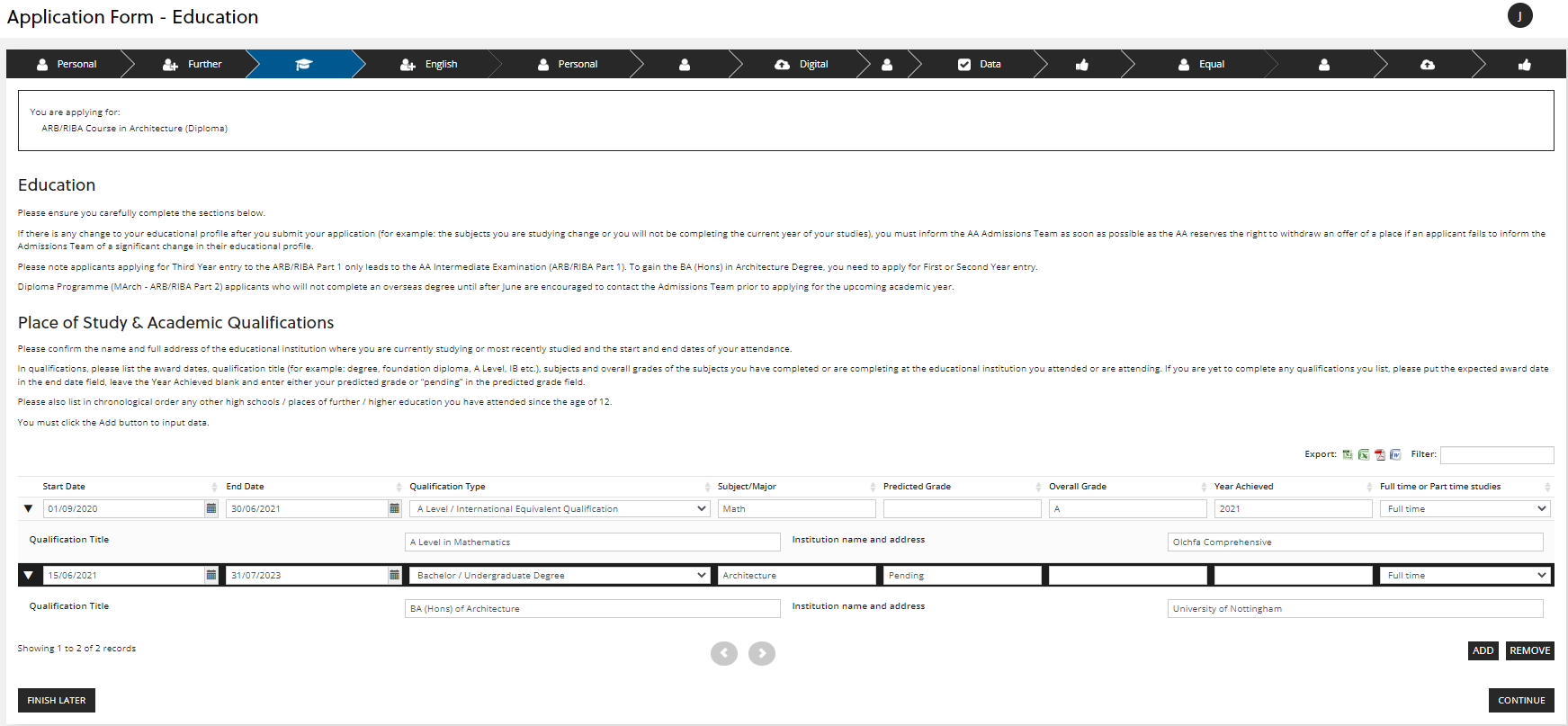
Application Form - English Language
In this section you can enter how you meet the English Language requirements for the programme you are applying for. If you have not received or booked your English language test yet, please select 'Pending' from the drop-down menu and you can upload your English Language test results later.
Choose one of the English Language tests from the drop-down menu, and click 'CONTINUE':
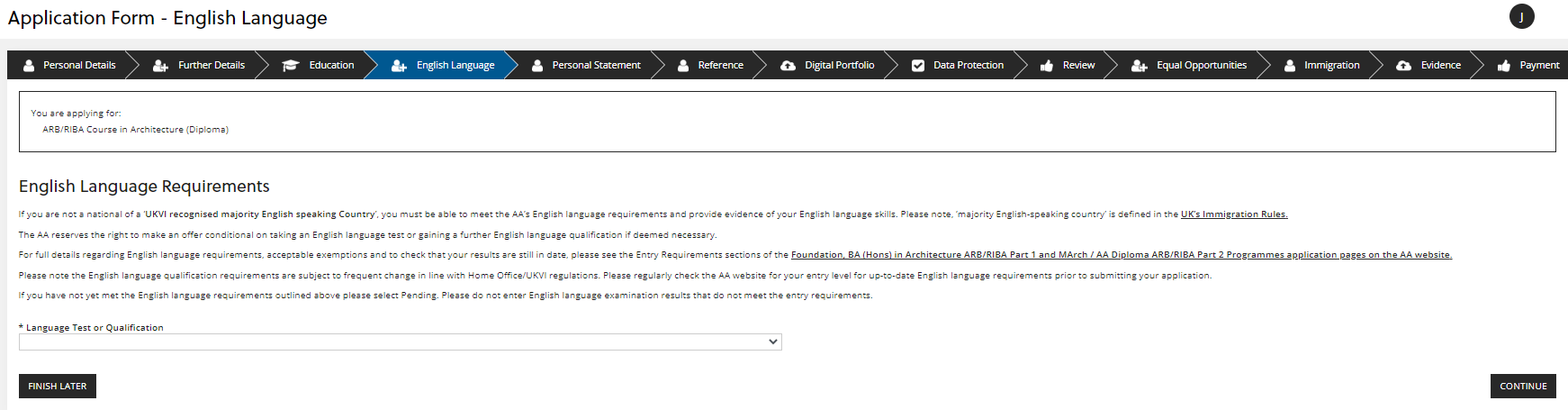
You will then be prompted to enter the results and date of the test. Fill in the details and click 'CONTINUE':
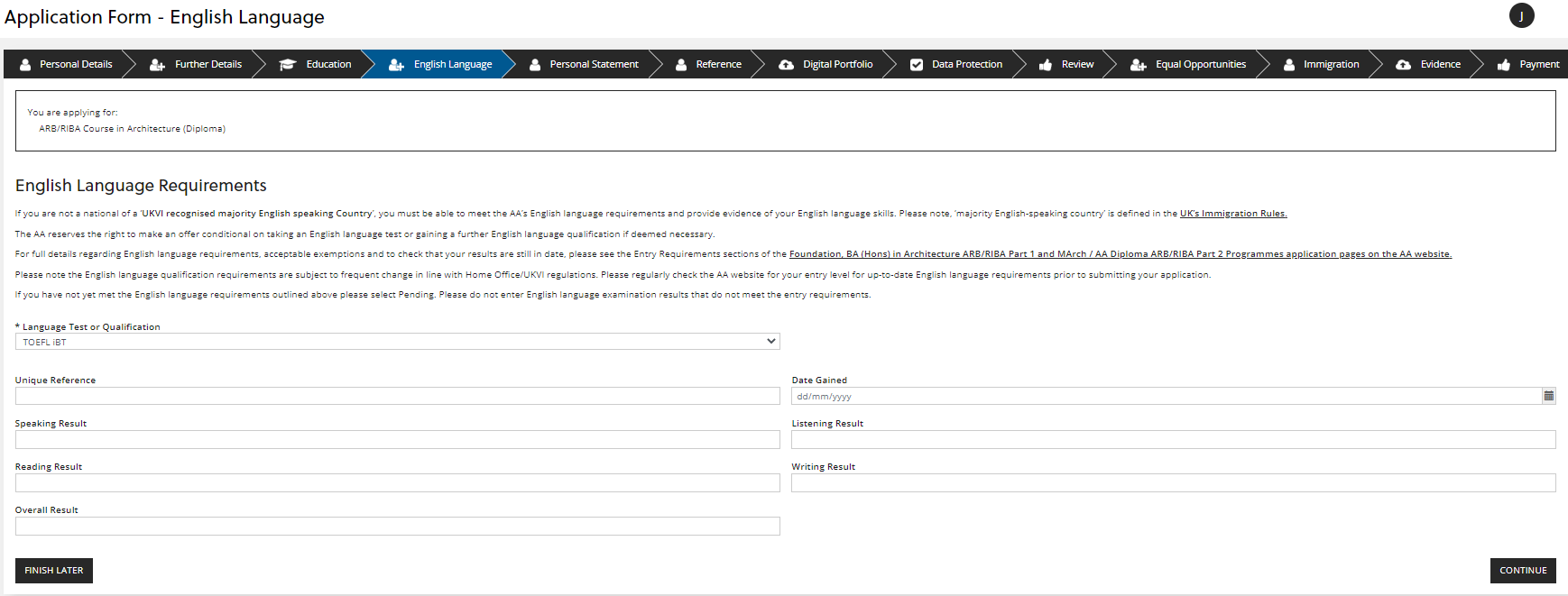
⬆️ Back to top of guide
Application Form - Personal Statement
For Foundation, Intermediate and Diploma programme applications the word limit is 500 words and there is a box to write or copy and paste your personal statement into. You can click 'FINISH LATER' if you have not prepared your personal statement yet. Once filled in, click 'CONTINUE':
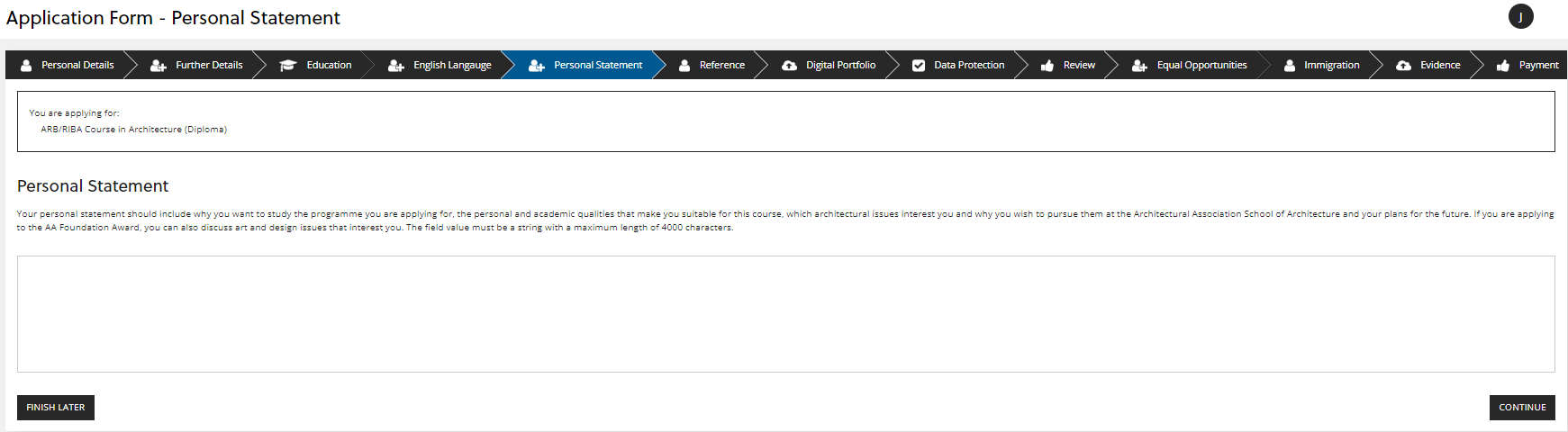
For Taught Postgraduate and PhD Programme applications the word limit is 1,000 words and you will need to upload the personal statement as a PDF in the evidence section. Click 'CONTINUE' to the next section:
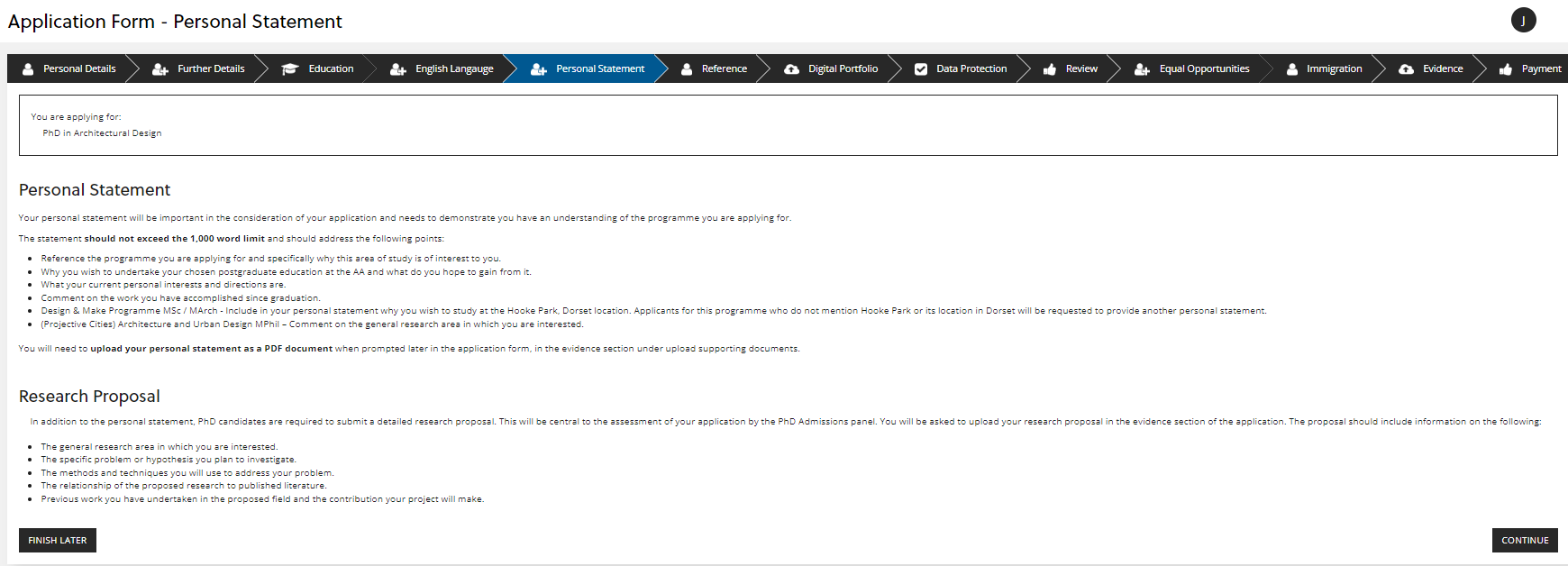
Application Form - Reference
In this section, you need to provide the details of your referee.
For Foundation Course and Intermediate Programme applications, you need to provide one reference from an Academic Referee.
For Diploma Programme, Taught Postgraduate programmes and the PhD Programme, you need to provide two references. One from an Academic Referee, and one from a Professional Referee.
Please answer the question 'Has your Referee emailed your reference document?' using the drop-down.
You can upload the references at the end in the evidence section, or your referees can email the reference to the Admissions Team directly.
Once you have filled in the details, click 'CONTINUE' to move to the next section:
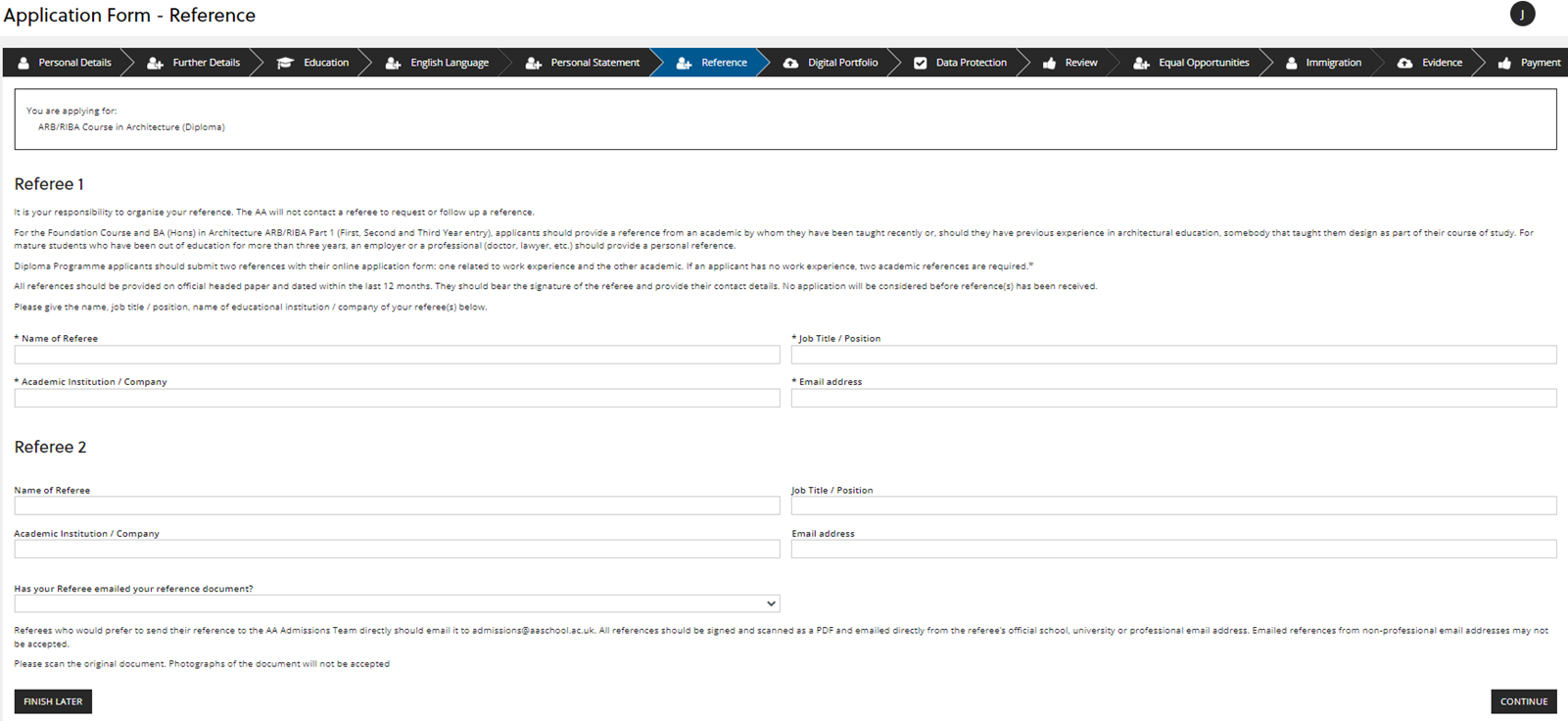
Application Form - Digital Portfolio
The next section requires you to upload your digital portfolio. The portfolio should be a single PDF document of 20-30 pages and must be no more than 40 MB in size. Please use high-quality scanned images and make sure the file is in a format suitable for digital viewing rather than for printing. It must be clearly labelled with your full name and the title of the AA programme to which you are applying. Eg: Portfolio_Firstname_Surname_DiplomaProgramme.
If you are not ready to upload your digital portfolio yet, you can click 'FINISH LATER' and log back in later to upload the portfolio, or upload it at the end in the 'Evidence' section.
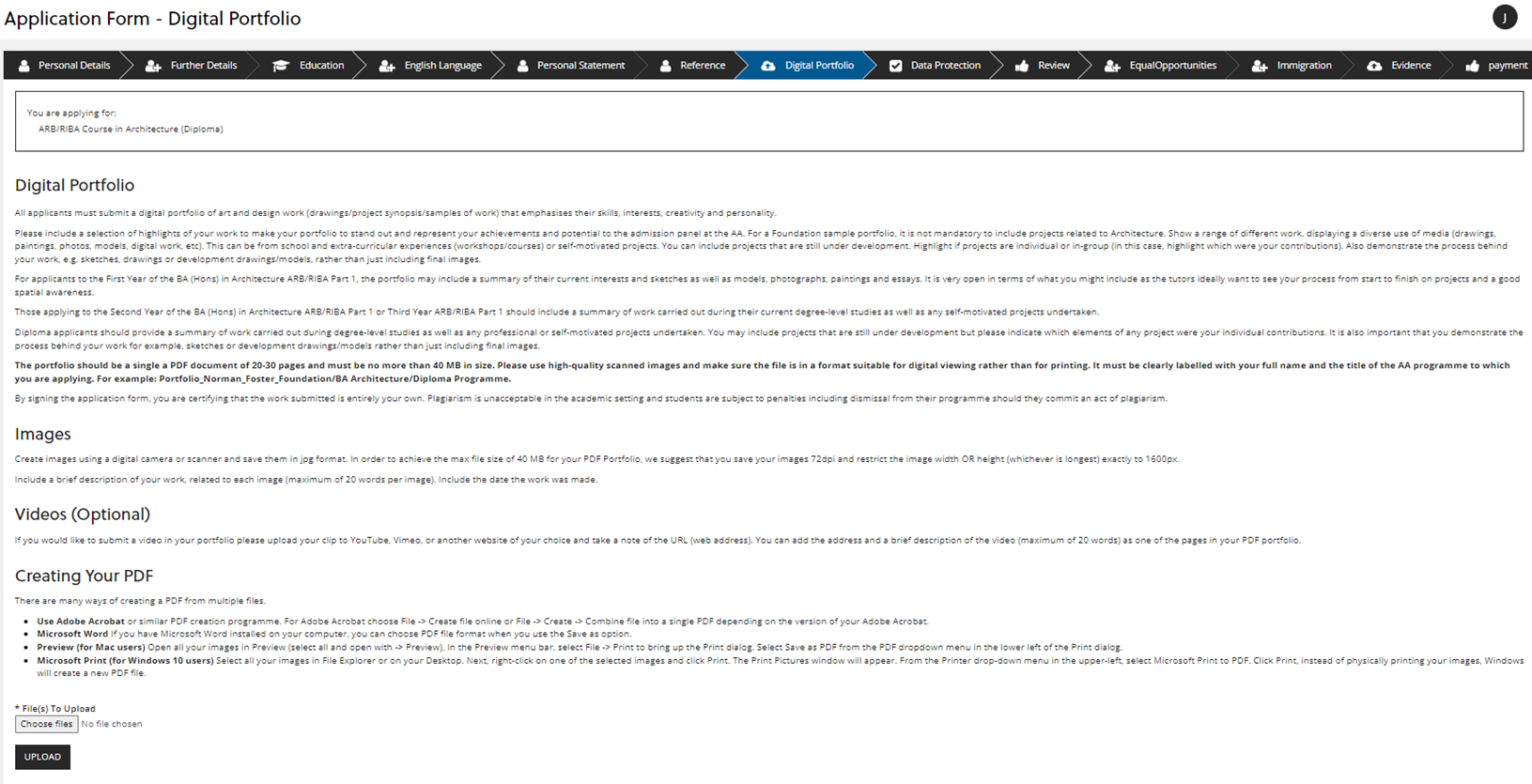
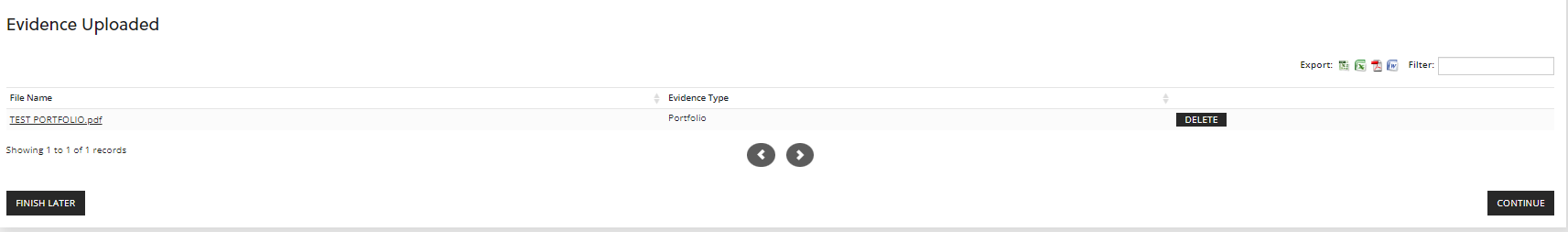
Application Form - Financial Assistance
The next section asks if you wish to be considered for AA Financial Assistance, which is only available if you are applying by the early application deadline for your programme. Check the relevant admissions page on the main AA website, under the 'Deadlines and Open Days' section: https://www.aaschool.ac.uk/admissions
Choose either 'Yes' or 'No', and then 'CONTINUE':
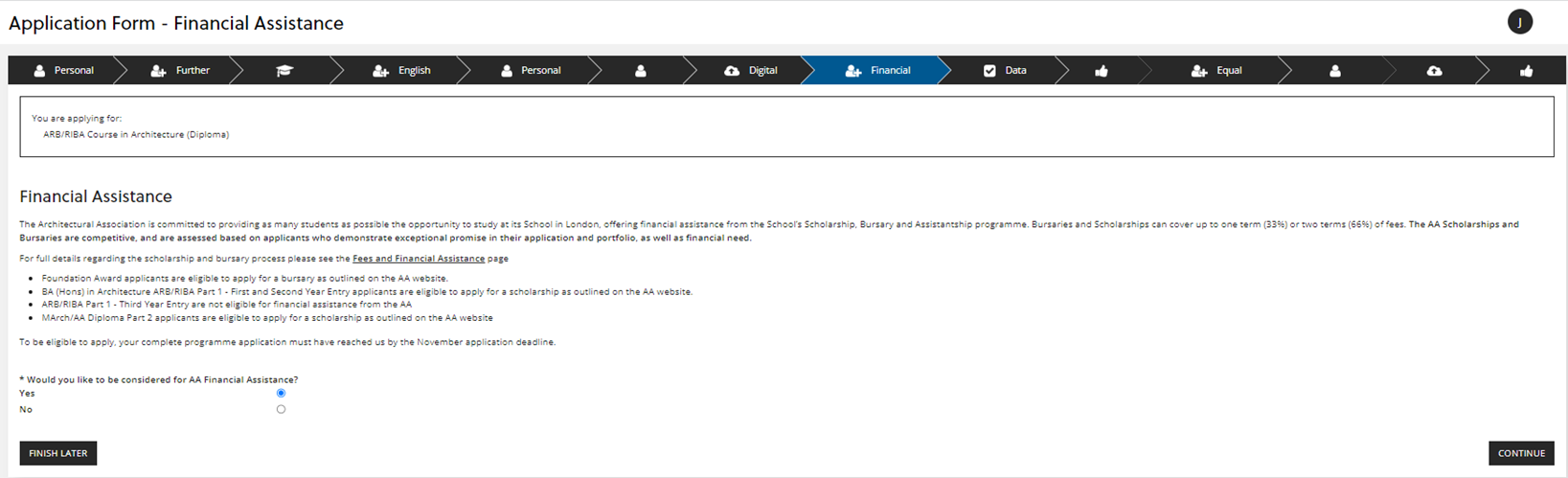
Application Form - Data Protection
Read and tick the boxes in this section to agree to the student declaration. Then click 'CONTINUE':
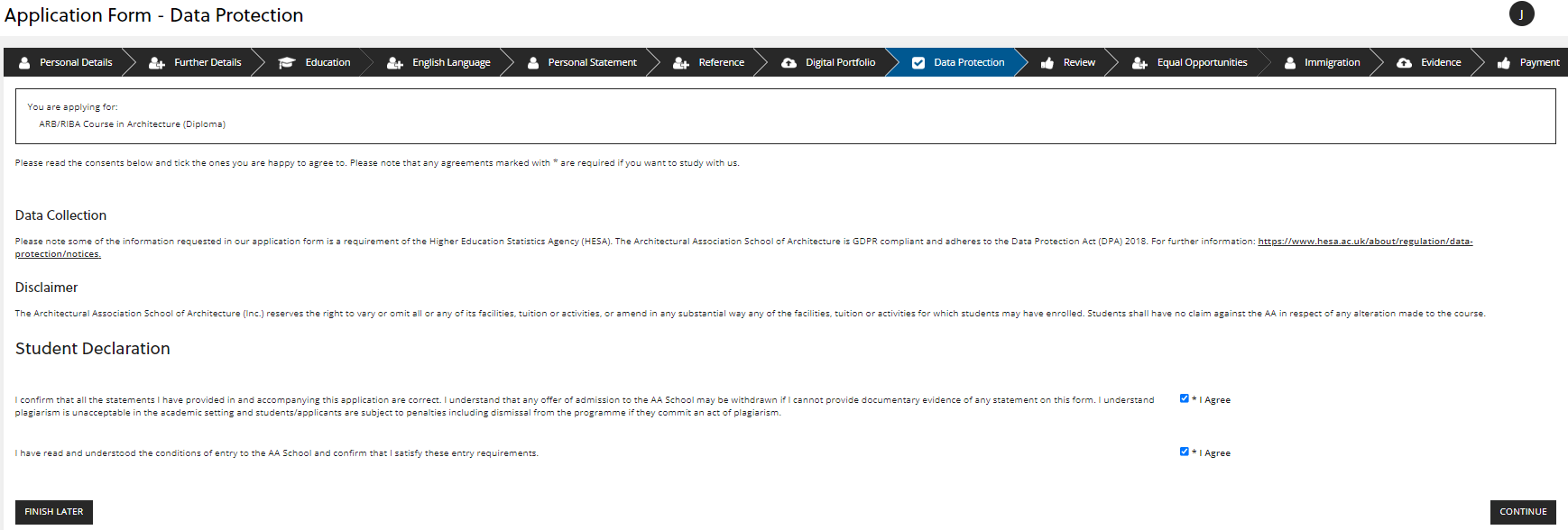
Application Form - Review and Submit
Important: On this page you will submit the first part your application - once you have done so, you will not be able to edit the details you have entered so far. This page offers the opportunity to check you are happy with the information you have entered before submitting it.
Use the black 'arrow' sections at the top to navigate to the section of the application form you want to review. You can click on 'Personal' to start from the beginning, for example, and then 'CONTINUE' at the bottom to review each section. You will have to click through these in order; you cannot skip back and forth between these pages and the 'Review and Submit' page.
When you are ready to submit the first part of the application form, click 'CONTINUE' on the 'Review and Submit' page.
You will then receive an automatic email to confirm that the first part of your submission has been made. To finish your application, you will need to continue to complete the next sections of the form, upload your evidence and pay the application fee.
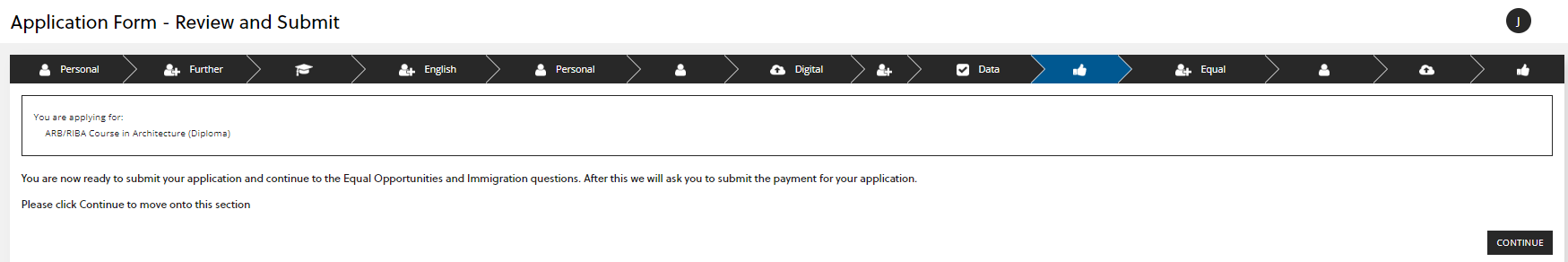
Application Form - Equal Opportunities
The next section asks you to answer a set of questions relating to equal opportunities. Once complete, click 'CONTINUE':
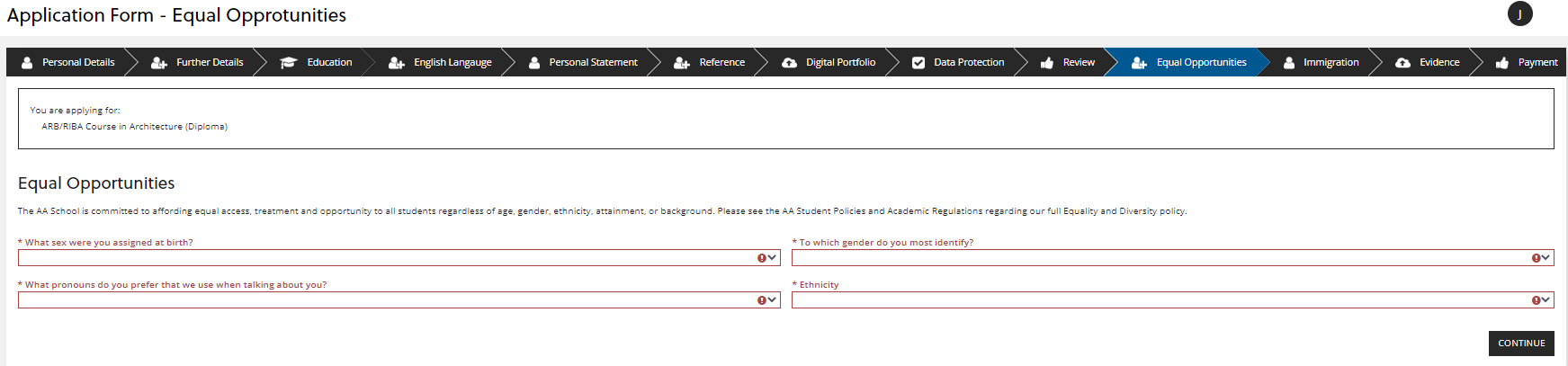
Application Form - Immigration
The next section asks questions related to your immigration status and whether you require a student visa to study in the UK:
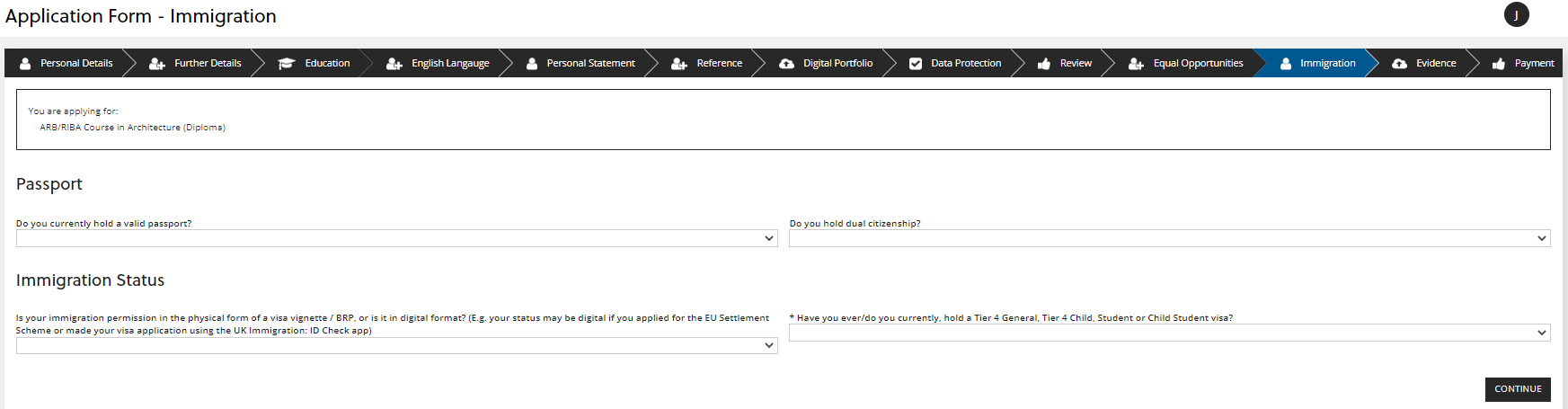
If you answer that you currently have immigration status in the UK in a digital format, you will be asked to provide the share code. You can retrieve a share code from the UK Government website here: https://www.gov.uk/view-prove-immigration-status
If you state you have previously held study visas in the UK, you will be asked to provide the details of your previous visas.
You will also be asked to provide details of any other types of UK visas you have held previously, and to provide details of any UK Visa applications you have had rejected in the past.
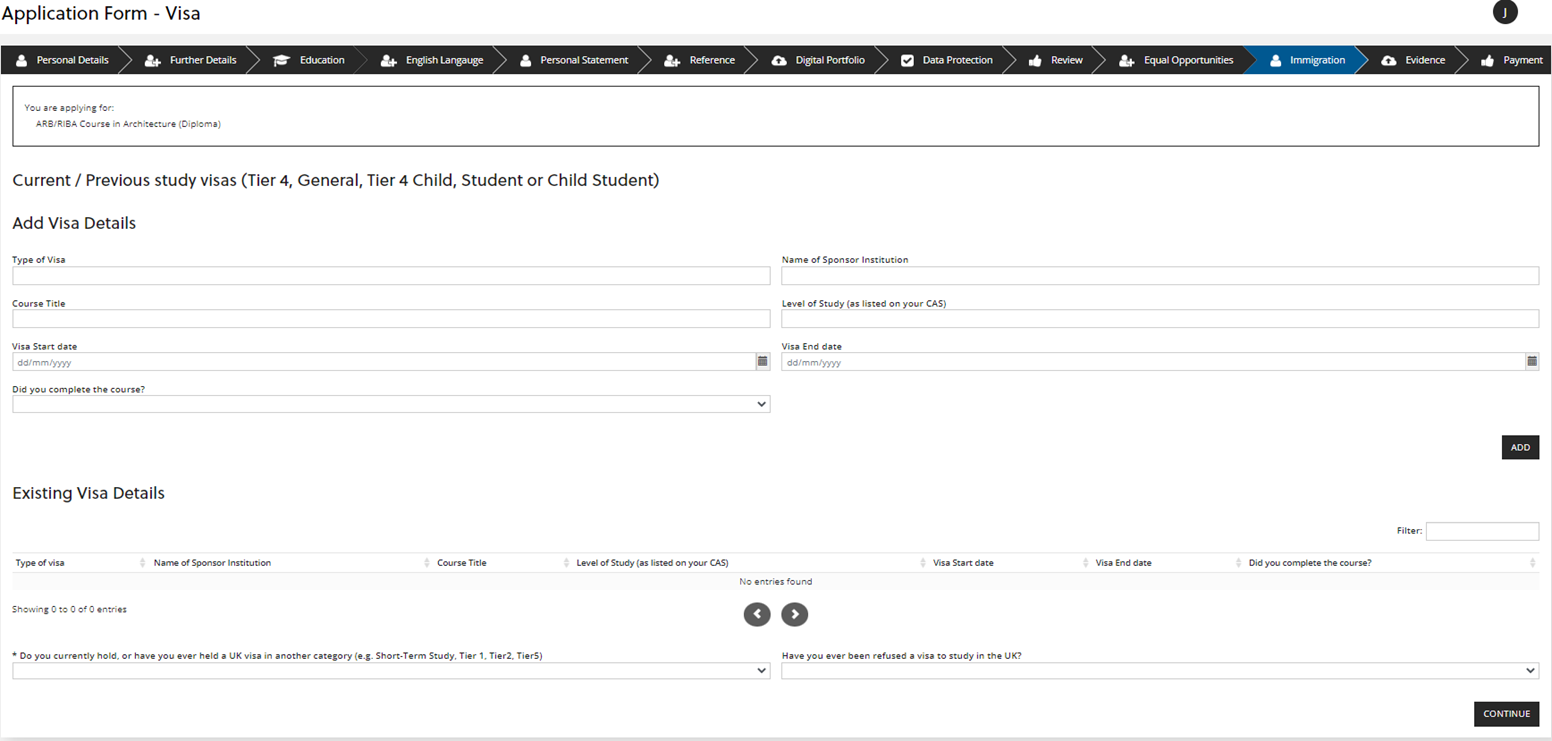
Application Form - Evidence
The next section is where you can upload all of your supporting documents. The evidence you need to upload will depend on what you have answered in your application form and the programme you have applied for. Please see Appendix 1 - Document Checklist.
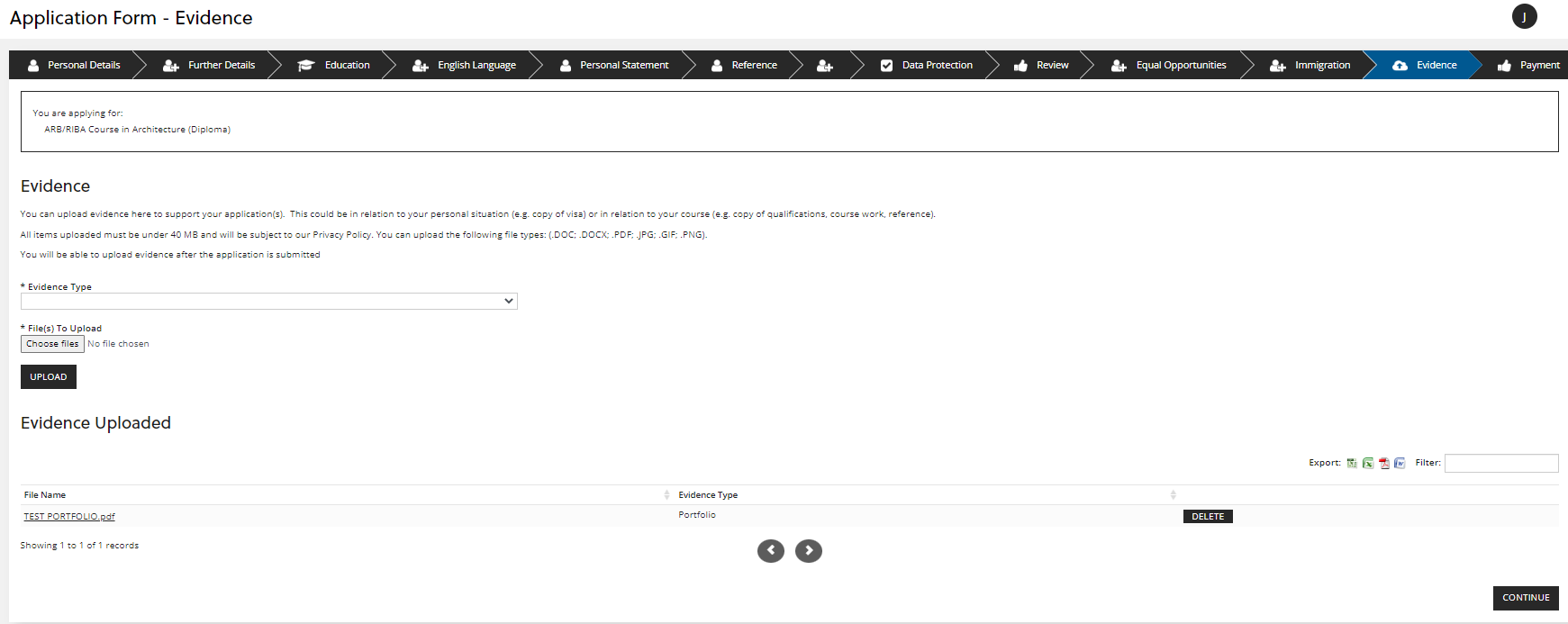
If you are unable to upload any of the documents, you can come back later and upload the documents. See further instructions in this document on how to do this.
⬆️ Back to top of guideApplication Form - Payment
This is the final section of the application form, at which you are required to pay the application fee, which completes the application process. Click 'ADD TO BASKET' to add the application fee and then click 'GO TO BASKET':
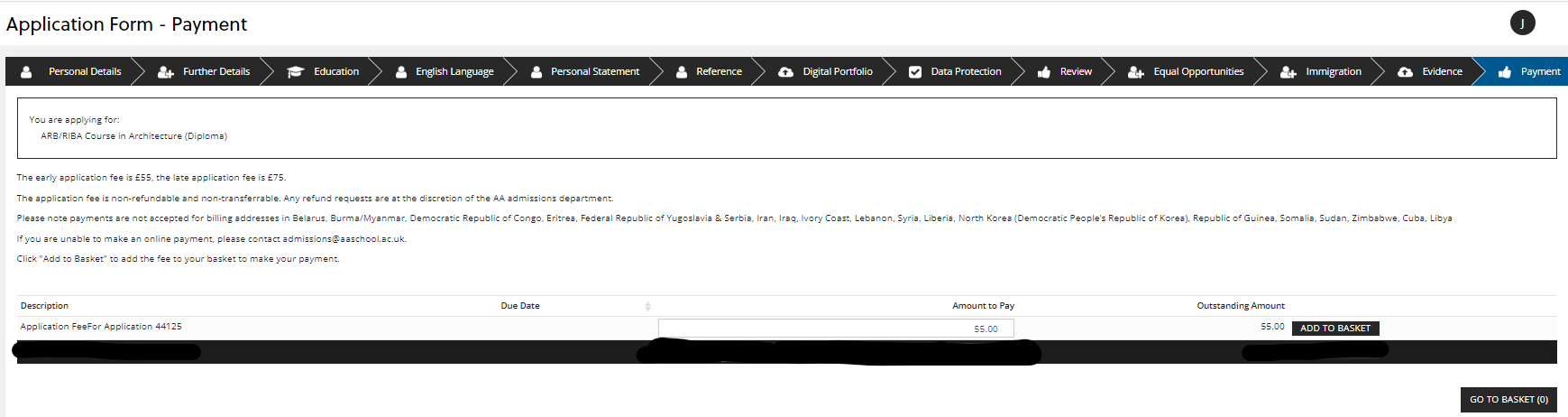
You will then be taken to the next screen showing the basket with the payment added:
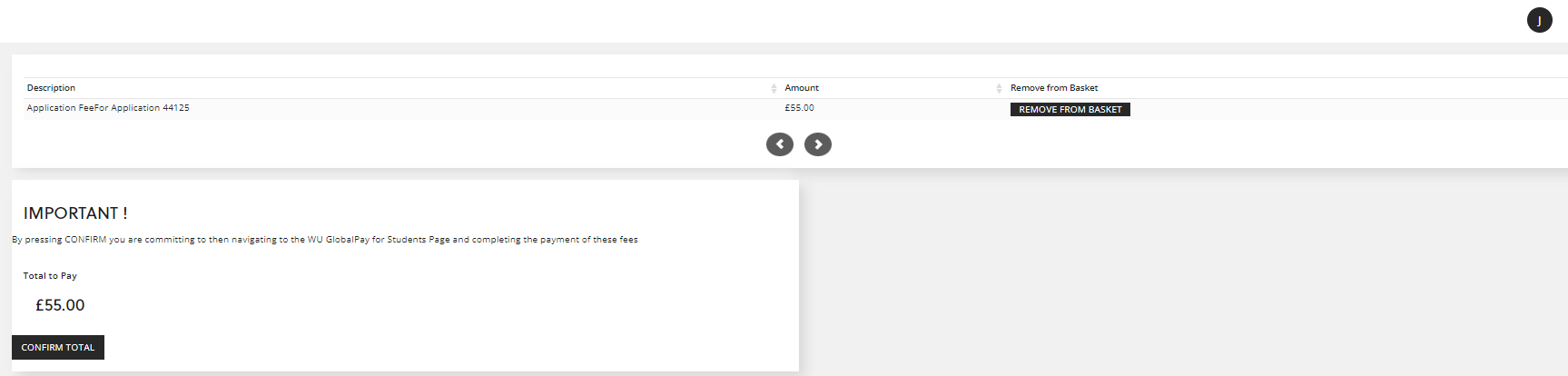
Click 'CONFIRM TOTAL'.
You will then be taken to the following screen to complete your payment. Click the link 'CLICK HERE TO PAY AT GLOBALPAY FOR STUDENTS' and you will be taken to an external website to make the payment.
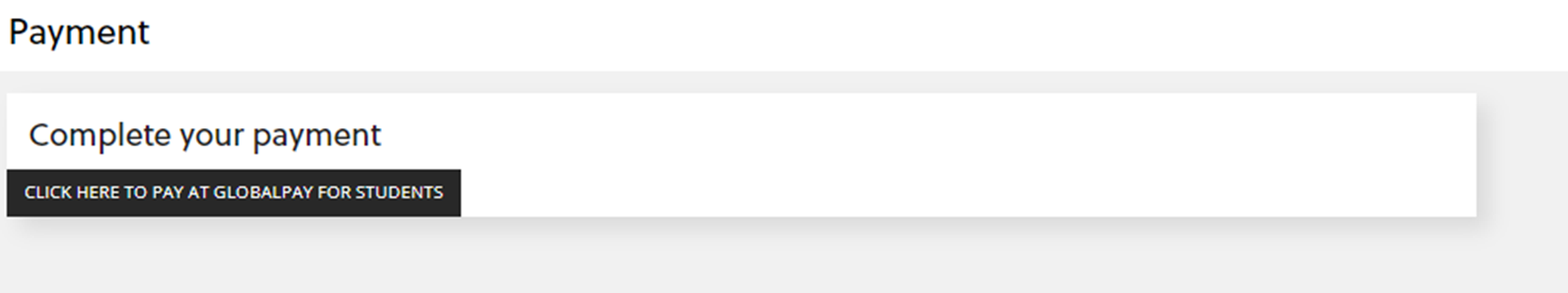
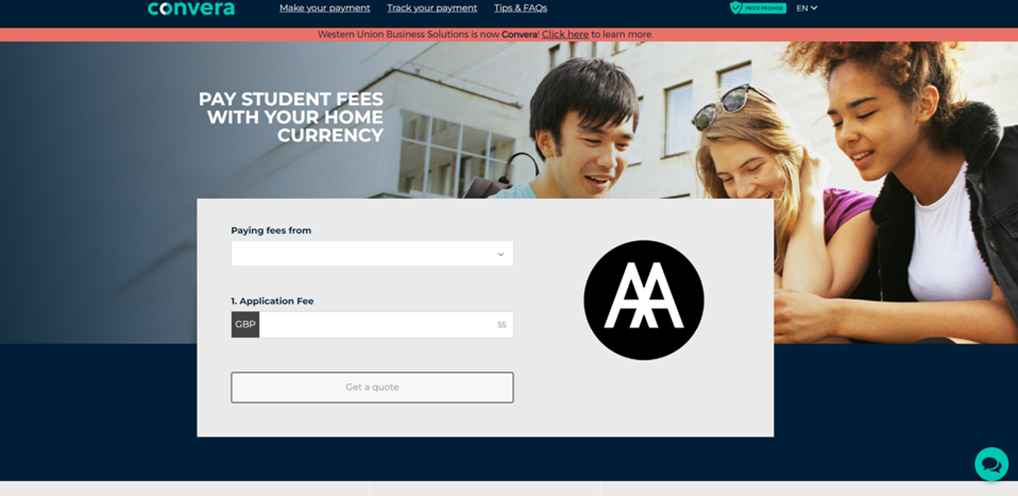
After Submission
You can log back into AA Applications Portal once you have submitted your application to update or add information, and upload missing or additional documents, using this link: https://ebsontrackprospect-aasa.tribal-ebs.com/Page
The sections you can update here are:
My Details - Equal Opportunities
Immigration Info - to complete this section if you have not already done so
Evidence - to upload the required documents to support your application that you have not uploaded yet, or that you have been asked to upload by the Admissions Team
My Payments - to pay the application fee if you have not already done so
You can also check the progress of your application at any time by logging in to the AA Applications Portal.
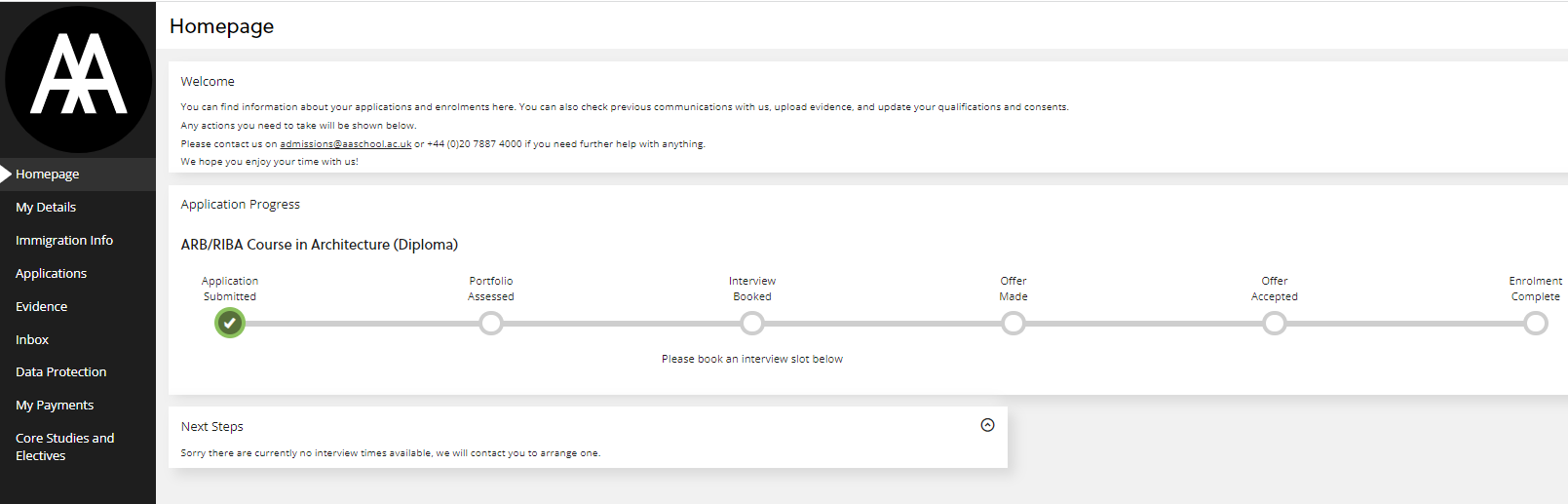
⬆️ Back to top of guide
Appendix 1 - Document Checklist
All documents should be a PDF or JPEG document.
IMPORTANT - If your original documents are not in English, you must provide an official English translation of the documents. The AA will only accept official translations bearing the stamp and signature of the translator.
You do not need to upload a CV if you are applying to the Undergraduate school.
Foundation Course and Intermediate Programme
- Photo of yourself - this will be used to create a student ID card
- Transcript(s) / Certificate(s) - if you are still to complete your studies, provide predicted grades / interim transcripts to date
- English Language qualification - only required if you have the results at the time of applying
- Contact details for one academic referee
- Portfolio: Single PDF document of 20-30 pages, maximum 40MB in size.
- A digital portfolio of art and design work that emphasises your skills, interests, creativity and personality
- Clear scan of your passport and any relevant immigration or visa documents
Diploma Programme
- Photo of yourself - this will be used to create a student ID card
- Transcript(s) / Certificate(s) - if you are still to complete your studies, provide predicted grades / interim transcripts to date
- ABR/RIBA qualification / exemption - if you have this
- English Language qualification - only required if you have the results at the time of applying
- Contact details for one academic referee
- One professional reference related to work experience.
- Portfolio: Single PDF document of 20 - 30 pages, maximum 40MB in size.
- A digital portfolio of art and design work that emphasises your skills, interests, creativity and personality
- Clear scan of your passport and any relevant immigration or visa documents
Taught Postgraduate & PhD Programmes
- Photo of yourself - this will be used to create a student ID card
- Transcript(s) / Certificate(s) - if you are still to complete your degree, provide interim transcripts to date
- Curriculum Vitae (CV)
- English Language qualification - only required if you have the results at the time of applying
- Personal Statement - maximum 1,000 words
- Design and Make Candidates - include why you wish to study at the Hooke Park location in Dorset.
- MPhil Candidates - include comment on your general research area
- PhD Candidates ONLY - Detailed research proposal
- Contact details for your Academic Referee
- Contact details for your Professional Referee related to work experience
- Portfolio: Single PDF document of 20-30 pages, maximum 40MB in size.
- Applicants to the MA History and Critical Thinking and PhD Research programmes do not need a portfolio
- Clear scan of your passport and any relevant immigration or visa documents
⬆️ Back to top of guide